Learn AutoCAD with our Free Tutorials
Welcome to CADTutor
CADTutor provides the best free tutorials and articles for AutoCAD, 3ds Max and associated applications along with a friendly community forum. If you need to learn AutoCAD, or you want to be more productive, you're in the right place. See our tip of the day to start learning right now!
Free Tutorials and More…
The Tutorials section provides over 100 original tutorials for AutoCAD, 3ds Max and other design applications. Michael’s Corner is an archive of productivity articles that brings you the best AutoCAD tips and tricks. Our Forum is a lively community where AutoCAD users can ask questions and get answers. The Downloads area provides free AutoCAD blocks, free AutoLISP routines and free images.
Tutorials of the Moment
Recently viewed tutorials
-
Navigation Techniques

Gaining the skill to navigate efficiently around a scene and around objects and parts of objects (sub-objects) efficiently and with ease is of paramount importance to good modelling. Most new users of MAX / VIZ need to get over this first hurdle before feeling comfortable in the 3D environment. Fear not, MAX / VIZ has a host of tools for the purpose. This tutorial descibes the most useful navigation techniques. Format: Text/Image
Last visited: less than one minute ago
-
ISO Paper Sizes

There has alwas been some confusion over the size of standard ISO drawing sheets with AutoCAD.The stated sizes in the plot dialogue box are not the true ISO sizes. This tutorial explains why and how to plot to scale from Model Space. Format: Text/Image
Last visited: 1 minute ago
-
Advanced Selection

After you've mastered the basics of selection, this tutorial shows you some powerful methods for making complex selection sets. Format: Text/Image
Last visited: 3 minutes ago
-
Stage 8: Assign Materials and Sky background

When surface and edge modelling has been completed and the lighting has been setup correctly, materials can then be assigned to surfaces and edges. This tutorial guides you through the process. Format: Text/Image
Last visited: 3 minutes ago
-
Dimensioning

This tutorial describes the options and commands available for dimensioning drawings and how to use them. The correct use of AutoCADs dimension tools is the key to producing clear and concise measured drawings. Format: Text/Image
Last visited: 4 minutes ago
-
Drawing Objects

Getting to grips with AutoCAD's basic drawing tools. This is an ideal start for the AutoCAD beginner. Format: Text/Image
Last visited: 6 minutes ago
CADTutor Tutorials
Our tutorials are comprehensive but straightforward introductions to AutoCAD and related software. They are designed to help beginners get to grips with design workflows as quickly as possible. There are over 100 to choose from, some text/image based and others in video format. Whatever stage you are at in your learning, you should find a tutorial to help.
Forum Latest
Currently Active Topics
Like component tags batch update
by KStag
7 replies
Last post: 48 minutes ago
How to override text formatting
by GrahamT
1 reply
Last post: 4 hours ago
Need Information About Best Autocard Software For PC
by angrythor
3 replies
Last post: 22 hours ago
Vehicle Tracking - where to find details for vehicles
by Adam - Inspire
16 replies
Last post: 22 hours ago
VS Code AutoCAD Lisp Snippets
by CivilTechSource
7 replies
Last post: 48 hours ago
Breakline in lines...help
by leonucadom
7 replies
Last post: 71 hours ago
This Week's Hot Topics
Like component tags batch update
by KStag
7 replies
Viewed: 375 times
AL's Steel Mill not working on BricsCAD
by Jgrand3371
4 replies
Viewed: 233 times
Python, A Very high performance Delaunay triangle algorithm
by Danielm103
2 replies
Viewed: 286 times
Choose which attributes to display in Block Reference.
by fromMlm
1 reply
Viewed: 220 times
How to override text formatting
by GrahamT
1 reply
Viewed: 47 times
Python, a high-performance concave hull
by Danielm103
0 replies
Viewed: 274 times
CADTutor Forums
Our forum is a vibrant community of experts and beginners. The main focus is helping beginners get to grips with AutoCAD and to help more advanced users become more productive. The AutoLISP forum is one of the busiest out there, providing expert advice for busy professionals.
AutoCAD Productivity
Drawing Information
From: AutoCAD Productivity Articles #137
Originally published: December 2014
For billing purposes, it's nice to know how long you have spent working in a drawing. To that end, the Time command may be a helpful resource, especially given the elapsed time feature that can be toggled ON and OFF, and can also be Reset.
Command: TIME Current time: Sunday, November 23, 2014 3:44:54:790 PM Times for this drawing: Created: Wednesday, November 14, 2007 2:42:44:984 PM Last updated: Sunday, November 23, 2014 9:59:28:105 AM Total editing time: 0 days 04:45:06:399 Elapsed timer (off): 0 days 04:44:32:866 Next automatic save in: 0 days 00:07:30:395 Enter option [Display/ON/OFF/Reset]:
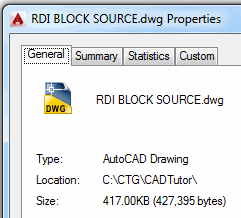 To keep track of your time in the drawing, launch the Time command, then begin the elapsed timer with the ON option. When finished, use the OFF option to display the total editing time. The above information indicates that I was editing the drawing for a little more than 30 seconds - 04:44:32 to 04:45:06.
To keep track of your time in the drawing, launch the Time command, then begin the elapsed timer with the ON option. When finished, use the OFF option to display the total editing time. The above information indicates that I was editing the drawing for a little more than 30 seconds - 04:44:32 to 04:45:06.
DWGPROPS [] Another useful tool for quick information may be the Dwgprops command found in the ‘scarlet letter’. It's nice to have the Location and Size information immediately available, rather than going out to Save As.
See all the articles published in December 2014
Michael's Corner
Between 2003 and 2016, Michael Beall (and one or two guests) wrote almost 600 articles for CADTutor. The focus of these articles is AutoCAD productivity, and although some of them are now more than a few years old, most remain relevant to current versions of AutoCAD. The article above is just one example. Check out Michael's Corner for a full listing.
Image of the Week
-
23rd February to 1st March 2026
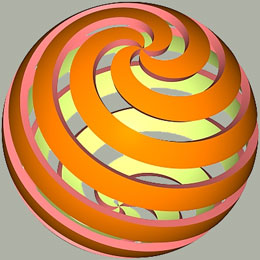
This week's image is by Miklos Fuccaro
Software used: AutoCAD 2006
-
Last Week's Image

Last week's image is by craigp
Software used: AutoCAD 2007 and V-Ray
-
Two Weeks Ago
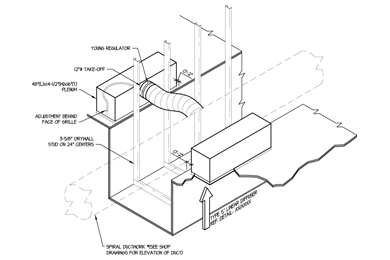
This image is by StykFacE
Software used: AutoCAD 2008
-
Three Weeks Ago
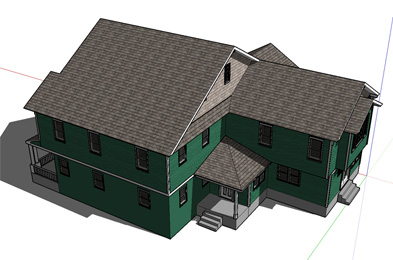
This image is by CADken
Software used: SketchUp
Gallery of Work
Over the years, our forum members have contributed hundreds of images, showcasing their amazing work. The images above are just a small selection that demonstrate the wide range of project types our community is involved with. Take a look at our gallery to see all the images published in the last 12 months.
Tip of the Day
AutoCAD 2007 - Where's my old XREF Manager?
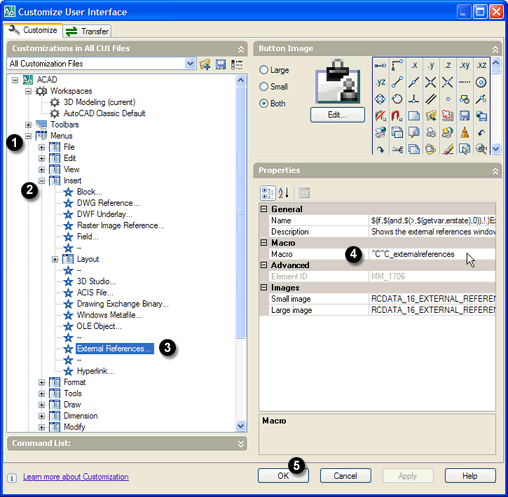 A lot of people using AutoCAD 2007 and above don't like the new XREF Manager, so here's a simple way to get the old one back.
A lot of people using AutoCAD 2007 and above don't like the new XREF Manager, so here's a simple way to get the old one back.
AutoCAD 2007 introduced a new way to manage XREFs and to bring up the "old" XREF Manager, you have to type CLASSICXREF at the command line. Well, if you want things back the way they were and use the classic XREF Manager as the default from the keyboard and from the menu, a few adjustments will get you there…
First, go to . This command opens the ACAD.PGP file in Notepad. This is where all the keyboard shortcuts are defined.
Next, scroll down until you see XR (or use ), change the value from *XREF to *CLASSICXREF and save (). Close Notepad and return to AutoCAD. Enter the command REINIT, check the "PGP File" checkbox and click "OK". That fixes the keyboard so that next time you type XR, you'll see the old manager and not the new one.
To change your Menu, type CUI at the command line. In the "Customizations in All CUI Files" pane of the "Custom User Interface" dialogue, go to and click on it once to highlight it.
Now, in the "Properties" pane, change the "Macro" setting from ^C^C_externalreferences to ^C^C_classicxref, click "OK" to save the changes and you're done.
Missed a Tip?
Did you miss yesterday's tip? Maybe you forgot to drop by or maybe you don't visit over the weekend. If so, you can now see all the tips published during the past week. Also, if you have a tip you'd like to share with us, you can post it on our forum and if we like it, we'll publish it here.