Tutorials
CADTutor tutorials are all original and specifically designed to get you working with AutoCAD and other applications as knowledgeably as possible. We don't believe in providing only quick step-by-step tutorials like other sites. Our tutorials are comprehensive and aim to give you a deeper understanding and a better learning experience. See the AutoCAD tutorials page for more information.
If you can't see what you're looking for on this page, take a look at the list of all tutorials and don't forget that there's lots more content in the Michael's Corner section of the site.
We're always on the lookout for good content. If you have a tutorial or an article that you'd like to see published on CADTutor, get in touch using the contact form.
Tutorials of the Moment
The most recently viewed tutorials
Modifying Objects
|
All About Shadows
|
|
Last visited: less than one minute ago |
Last visited: less than one minute ago |
|
Stage 2: Create Landform Mesh
|
Modifying Objects
|
|
Last visited: 1 minute ago |
Last visited: 1 minute ago |
Featured Tutorials
Tutorials we think you'll like
AutoCAD 2010: Starting a Command
|
AutoCAD 2010: Ribbon Basics
|
|
Last visited: 2 hours ago |
Last visited: 3 minutes ago |
|
AutoCAD 2010: The User Interface - Part 1
|
AutoCAD 2010: Getting Ready for 3D
|
|
Last visited: 4 hours ago |
Last visited: 22 minutes ago |
Tip of the Day
Add your name to the status bar
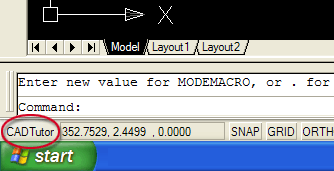 Have you ever wanted to see your name or your company's name displayed on the AutoCAD status bar? If so, you need to know about the modemacro variable. Whatever value you set this variable to will appear on the status bar, just to the left of the dynamic co-ordinate display. To do this, enter "modemacro" at the command prompt and then enter the text you'd like to display.
Have you ever wanted to see your name or your company's name displayed on the AutoCAD status bar? If so, you need to know about the modemacro variable. Whatever value you set this variable to will appear on the status bar, just to the left of the dynamic co-ordinate display. To do this, enter "modemacro" at the command prompt and then enter the text you'd like to display.
The assigned value of modemacro remains set only for the current drawing session. If you's like to see your text displayed every time you start AutoCAD, simply add the following line to acad.lsp:
(setvar "modemacro" "text to display")
Missed a Tip?
Did you miss yesterday's tip? Maybe you forgot to drop by or maybe you don't visit over the weekend. If so, you can now see all the tips published during the past week. Also, if you have a tip you'd like to share with us, you can post it on our forum and if we like it, we'll publish it here.
Local Navigation
Featured Tutorial
This tutorial introduces 3D Array tool and covers both Rectangular and Polar arrays. Despite the fact that it doesn't have a neat dialogue box, like its 2D cousin, 3D Array is pretty easy to use and can be used to create some impressive results. Running time: 3min 34sec
Sponsored Links
The Basics
- Dual Dimensions in a Dim…
- UCSICON Options
- "Best of" Basics: Irreg…
- Tool Palette Basics
- Original Dimension Value
- Possible Solutions to th…
- Avoid Using 'Standard' i…
- Shorten the Plot Scales…
- Update the Source File B…
- User Increment Angles fo…
- Drawing Information
- 'Sign Language'
- Rotate with the Copy Opt…
- Use the INSERT Osnap on…
- To or From the Current L…




