AutoCAD Productivity Articles - 2009
2009
December - …and December Makes Seven
By the time this is posted, Autodesk University 2009 will be in the books and several thousand users of Autodesk products will be on sensory overload, myself included. Over the next few months I'll be sure to pass along some of the "Best Bets" that I came away with from the sessions I attended. I am also considering including occasional coverage on Revit since so many of my customers have encountered firms providing and requesting Revit-generated drawings.
As is often the case, my topics this month lean heavily upon the requests, comments, and encounters of those customers, and this month they include:
…Adding a drop-down list of 3D commands to the Quick Access Toolbar
…Creating a customized hatch pattern with the Express Tools command, ‘Superhatch’
…An important follow-up to the September coverage of DIMASSOC
…The wisdom of using the Rectangle command rather than Pline to create& the lowly rectangle
And so this December completes the 7th year of Michael's Corner. Hopefully, I can have a book in your hands - either an eBook or printed media - before summertime that contains the last seven years of tips and insights, updated to AutoCAD 2010. That's my goal this year, so stay tuned.
Blessings to one and all for a very Merry Christmas and a joyful and exciting New Year!
Adding a 3D Modeling Dropdown to the Quick Access Toolbar [A2010]
SUPERHATCH [Express Tools]
DIMASSOC Follow-up: DIMDISASSOCIATE (seriously)
The Lowly Rectangle
November - Very Thankful
 The United States celebrates Thanksgiving this month (the last Thursday of the month), so I just wanted to say thank you from myself (in Kentucky) and the CADTutor staff (in England), for your continued interest and encouragement to us; we do appreciate your patronage. Autodesk University will be upon us in no time (and may be going on when this column sees the light of day), and I'm getting pretty excited.
The United States celebrates Thanksgiving this month (the last Thursday of the month), so I just wanted to say thank you from myself (in Kentucky) and the CADTutor staff (in England), for your continued interest and encouragement to us; we do appreciate your patronage. Autodesk University will be upon us in no time (and may be going on when this column sees the light of day), and I'm getting pretty excited.
This month I'm sharing with you a couple topics that will be in my AU Lab regarding the AutoCAD 2010 Quick Access Toolbar and Workspaces. I'm also adding a couple editing tips such as suppressing that giant Mtext Editor when you edit Mtext and the fundamentals of changing dimensions with the grips.
…and I would love to hear from you if you're cooking your Thanksgiving turkey by some method other than an oven!
Assigning a Quick Access Toolbar to a Workspace [A2010]
Adding Layer Combo to the Quick Access Toolbar
Giant Mtext Editor Solution
Dimension Grips
October - Burning Cake
The light from the bonfire we'll be having later this month out in the back pasture will marginally resemble the glow from the 56 candles I'm sure my family will try to put on my cake in a few days (traditional Columbus Day, thank you). Apart from being my birthday month though, I just love October and the beginning of the Autumn season.
As I was developing the opening article on Multiline Attributes, I bumped into a site that contains lots of AutoCAD blocks for your AEC projects. www.arcat.com/details/cad_details.shtml. There's also an FTP site that Autodesk maintains where you will find additional blocks, although navigation through this site is a bit less organized. ftp://image.autodesk.com
This month in Michael's Corner I'm covering…
…Adding a Multiline Attribute to an Existing Block - updated from January 2007 to include Multiline Attributes.
…Using Paste to Original Coordinates from the Shortcut menu.
…How to Add Another Vertex to a Polyline.
…Sharing Your Content on Autodesk Seek.
Enjoy your S'mores this month!
Multiline Attributes
Paste To Original Coordinates
Adding a Vertex to a Polyline
Sharing Content on Autodesk® Seek
September - Preparing for Autodesk University
My proposal for a Lab Session at this year's Autodesk University has been accepted and I figured my monthly column would be a fabulous venue to get prepared for that auspicious (and humbling) event. At this date, about 75 folks have signed up to be entertained… and will hopefully learn something along the way.
I take great comfort in knowing that my good friend from Southwest Airlines, Hugo Hernandez, has agreed to come and lend a hand as one of my Lab assistants for this 90 minute exercise. Joining Hugo will be Kate Morrical, Autodesk's Technical Marketing Manager for AutoCAD LT and author of the LT Unlimited blog. Shaan Hurley, endless traveler, photographer, fellow gastronome, and author of Between the Lines will also be assisting. All in all, it should be a real fun time.
This month in Michael's Corner I'm covering…
…How to add a Contextual Tab State.
…Assigning Quick Properties to F4.
…Another application for the curious, albeit powerful, variable DIMASSOC.
…Insights into the Autodesk Seek site.
Stop Press: As of the date of this posting, my AU2009 AutoCAD Toolbelt session is sold out! Yep, there are 85 of you out there who will be starting the first morning of Autodesk University with 90 minutes of edu-tainment from the AutoCAD Trainer Guy, and I promise to do my best to make it worth waking up for.
A2010 Ribbon: Contextual Tab State for Dimensions
Quick Properties to F4
DIMASSOC
Autodesk Seek
August - 7th, 8th, and 9
I was just sitting here thinking about the history of this particular column, and realized this is the 7th year I've been writing this column, and we're now in August (the 8th month) of 2009. Which then reminds me of my favorite Chinese restaurant , 4-5-6, in San Jose, CA where I like to go with friends when I'm out there.
To bring things back in focus, this month we have…
…How to add a new Tab and Panel to the A2010 Ribbon. (I'll be showing this in my Lab at AU this year.)
…A new tool palette button to insert your favorite Layers, Text Styles, Dimension Styles, etc. into any drawing.
…The Menu Browser's "Access Date" feature, ala the old "AutoCAD Today" interface.
…Applications and benefits for the Quick Properties window.
Hope you're having a wonderful summer! (…ah, unless you're in the southern hemisphere like my buddy, Hugh Bathurst, who is desperately in need of the sunshine so he can get back on those waves off the coast of Melbourne.)
Adding a New Tab and Panel to the Ribbon in A2010
Custom Button #13: Insert Your Favorite Settings From a Button
Drawing Access Date in the Menu Browser
Customizing Quick Properties
July - Recession-Proof Productivity Tips
We all have to work smarter these days. For those of you needing to keep your skills sharp as you look for a new position, the Archives have over 400(!) tips and insights that are sure to enhance your "skills portfolio". If you now find yourself doing the work of the folks that were just let go - or have fewer hours to handle the same workload - you may find just what you're looking for this month.
This month we have…
…How to economize the Ribbon in A2009 and A2010. (I think I have mine just where I want it.)
…What you can do to ‘dismantle’ AEC_WALLS in a drawing originally created in AutoCAD Architecture.
…‘Text only’ dimensions (definitely belongs in the ‘Odd Spot’).
…Using Properties to ‘straighten’ skewed blocks and text objects.
Hopefully these tips… afford you some time to tend that garden!
Ideas for Personalizing the Ribbon
Dismantling AEC_WALL Objects from AutoCAD Architecture
Text Only Dimensions
Straightening Skewed Annotation and Blocks
June - NeoCon No.7!
This year marks the seventh year running that I have presented my AutoCAD Toolbelt seminar at the NeoCon World's Trade Fair (www.neocon.com)… and I have enjoyed it every year. To that end, the tips this month either come directly from one of my contract furniture customers, or relate directly to their daily AutoCAD involvement.
In May this year, I held an ‘open to the public’ AutoCAD Toolbelt Productivity seminar in Phoenix [if you would like me to come to your area, please let me know and I'll set one up]. As I expected, Tara (a longstanding customer now at WORKspaces), was interested in customizing the right-click shortcut menu. That solution is in the lead article. Then Dennis (one of three who attended from ethos), pointed out how to bump the number of drawing files listed in the A2009/A2010 Menu Browser. You'll find that in the Odd Spot.
The Power Tool is something I discovered in the A2009 CUI as I was setting up the lead article. And the Basics covers something brand new in AutoCAD 2010: the ability to rotate a viewport and either take the view with it or retain the view orientation; very cool.
Also, in case you missed it, Autodesk had me in the hot seat for their "Ask the Expert" series for 5 days in the middle of May. Gracious, that was a real exercise in humility! Of the 22 questions I was peppered with, I had to look up half of 'em. If you're interested, you'll find the entire series of Expert questions and answers at the "Ask the Expert" archives (http://autocad.autodesk.com/?nd=ask_the_expert_past).
Have a healthy and safe summer!
Edit the Shortcut Menu
Edit the Rollover Tip Info
A2009/A2010 Menu Browser Files
Rotating a Viewport in A2010
May - Discoveries and Recoveries
The discovery this month is a result of an email I received on the day I was writing this article and it had to do with taking X,Y data points that were in Excel, then getting them to create a drawing. Take a look at the Odd Spot for that one. As for the recovery, Workspaces have been around for several versions and I'm just now getting to their coverage, so thank you for your patience on that one.
This month's Power Tool is a long one since it involves a Dynamic Block… but I had a really great time making a video for you to replay! And there's a reminder in Basics about the Taskbar variable; not something I use, but you may be interested in it if your more of a mouse person, than a hot key person.
Spring seems to be taking its good ole time getting around the corner here in Kentucky, but I get to spend some quality on the riding mower.
Workspaces circa AutoCAD 2010
Dynamic Block Feature: Move + Stretch
Coordinates from Excel into AutoCAD
Separate Drawings on the Taskbar
April - Just Like Clockwork
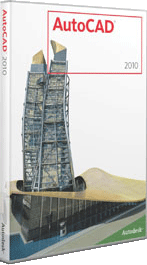
Actually, it's a much better arrangement than we had back in the day. After Release 10 we figured, what, about 12-18 months before the next release? For the last several years now, you have been able to bank on the next release coming out before the end of March and as of this writing, your AutoCAD 2010 is officially on the streets.
I used A2010 for all the exercises and screen captures, just to make sure all the routines worked. They do. There have been some incredible improvements in the area of 3D in A2010, but this month I'm going to show you the good ole 3DCLIP command that many of my contract furniture customers will appreciate (which also includes a video to assist in your understanding). The custom button this month comes from a suggestion from my Angola students who always draw circles based upon the diameter, so you may want to take a look at that if you're in that situation most of the time.
Then I had an epiphany and remembered the A2000i command, BROWSER, which lets me access a URL right out of AutoCAD! And while you're accessing the Internet, take a look at our CADTutor Forum or the Help command in A2009 and A2010 that includes direct access to the Autodesk Discussion Groups.
By the way, I sent in my proposal for a 90-minute lab at Autodesk University in December, so let's hope they accept my idea… then all of you sign up and we'll have a good ole time!
3D CLIP and a Named View
Custom Button #12: Circle Command with Diameter
BROWSER Command to a Website
CADTutor Forum & Discussion Forums in AutoCAD Help
March - Marching into Spring
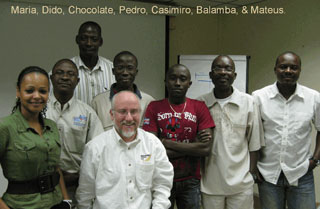
I know, that title is lame, but it is nice to see Spring on the horizon, nonetheless. A piece of my winter was spent south of the equator, as many of you know. So while my lovely bride of 23 years was taking care of our home in freezing temperatures, I was on a new adventure in Angola.
Several of this month's articles came up while I was there at Chevron's Malongo camp. It has been several years since I reviewed data extraction, so I have a simple overview of the screens you'll see for that process. I'm finally going to address the Double-Click action settings in the CUI this month, too… and this month will be our inaugural foray into the use of animation for an article!
I made an interesting discovery with one of the Chevron drawings involving a 2D Polyline, too, so that's in the Odd Spot. And one of the folks in my training was interested in the ability of splitting the Model view into viewports - a powerful feature that's been around for a really long time that warrants a Basic review.
All in all, it was a fabulous 2 week at Chevron's corner of Cabinda, and I'm looking forward to the possibility of a return trip to work with the many friends I made while I was there.
Extracting Attribute Data
Double-Click to Edit Dimension Text
2DPolylines vs. Polylines
Split Viewports in Model Space
February - February in the Tropics
Technically speaking, Angola is within the bounds of the Tropic of Capricorn, and that's where I'll be spending the first half of February. I'll be with a number of AutoCAD users at the Chevron facility down there and I'm really looking forward to this opportunity. It seems like Shaan Hurley was having all the travel fun there for awhile.
This month I have 3D bookends: The Visual Style referenced as ‘X-Ray’ is presented as the lead article, then in the Basics we'll take a look at the ViewCube introduced in A2009. In the Power Tool, you may want to add the SETBYLAYER command to your on-going palette and the Odd Spot looks at the wonderful command that enables you to delete those annoying layers "with nothing on them"… by Name.
For those of you interested in my specific whereabouts in Angola, here's the link using Google Maps (and if you're using Google Earth, here's the .KMZ file).
The ‘X-Ray’ Visual Style
SETBYLAYER
Layer Delete ‘Name’ Option
The A2009 ViewCube
January - Ready or Not, Here's 2009!
Funny thing about "Time"; it just keeps goin'. As I sit here in Kentucky on New Year's Eve in front of our Christmas tree, my friend Joshua in New Zealand is probably already celebrating 2009! Like giant, deliberate dominos, the midnight hours are striking those lines of longitude, heading your way.
New Things in 2009
Speaking of longitude, after years of training in the United States (including Alaska and Hawaii), I'll be training in Angola, Africa for a couple weeks in February, working with two teams at Chevron who are responsible for a vast array of drawings. That will add a fifth continent and an eighth country to my list of training locales, and will certainly be a new experience. Look for some insights in future articles from things I'm sure I will encounter over there.
Another idea I hope to implement before the year is out is at least one video clip included with an article every now and then. The Camtasia product makes it very simple to create videos, so our webmaster, David, and I will kick that around a little and see what we can do. I'll still have the instructions to follow along with, but a 15 or 20 second clip would be really cool, don't you think?
And finally, before summer, I hope to publish a compilation of all of the Michael's Corner articles from 2003 thru 2008. Tentatively titled, "Michael's Corner: The First Six Years", I'll organize and update all the articles to be applicable for A2008 thru A2010. After a brief poll, it appears that you would rather have a hard copy that you can highlight, sticky-note, dog-ear, and take notes in, rather than a PDF file. If you have any suggestions, I'd love to hear from you.
Ah, yes, and this month continues with a custom button for your ever-growing tool palette, along with a quick trick to modify the attribute definitions of a block. In the Odd Spot I show you how to get that Startup dialog box back as well as a buried command to let you identify who has the drawing open that caused you to get the Read Only box. And finally, I think I may have clarified why that Breakline command from the Express Tools never quite worked out for you.
I hope your New Year is off to a fabulous start!
Editing Existing Attribute Definitions
Custom Button #11: Restore a Layer State
Startup & Whohas
EXPRESS: Breakline + Symbol
The Basics
- Dual Dimensions in a Dim…
- UCSICON Options
- "Best of" Basics: Irreg…
- Tool Palette Basics
- Original Dimension Value
- Possible Solutions to th…
- Avoid Using 'Standard' i…
- Shorten the Plot Scales…
- Update the Source File B…
- User Increment Angles fo…
- Drawing Information
- 'Sign Language'
- Rotate with the Copy Opt…
- Use the INSERT Osnap on…
- To or From the Current L…




